Friends, technology is such a lesson in our life, without which we cannot live in today's time, we have to update ourselves, in order to compete with others, it is very important for us to know the things related to technology in today's time, so I am today. I have brought a blog related to technology for you, friends, today we will know what is an operating system, how many types are there, how it works and why it is very important for the computer and will also know many such things which we are completely unaware of. So let's know the very important information related to the software.
Keep one thing in mind that after reading a little article, you should not leave in the middle because by doing so you could not get complete information, so complete it.
What is operating system and Types , interface and Functions of Operating System ( Computer Parts ) complete detail
What is Operating System ?
An operating system (OS) can be considered to be a resource manager which manages all the resources of a computer, i.e., its hardware including CPU, RAM, Disk, Network and other input-output devices. It also controls various application software and device drivers, manages system security and handles access by different users.
It is the most important system software. Examples of popular OS are Windows, Linux, Android, Macintosh and so on.
The primary objectives of an operating system are two-fold. The first is to provide services for building and running application programs.
When an application program needs to be run, it is the operating system which loads that program into memory and allocates it to the CPU for execution. When multiple application programs need to be run, the operating system decides the order of the execution.
The second objective of an operating system is to provide an interface to the user through which the user can interact with the computer.
A user interface is a software component which is a part of the operating system and whose job is to take commands or inputs from a user for the operating system to process.
OS User Interface
There are different types of user interfaces each of which provides a different functionality.
(A) Command-based Interface
Command-based interface requires a user to enter the commands to perform different tasks like creating, opening, editing or deleting a file, etc.
The user has to remember the names of all such programs or specific commands which the operating system supports. The primary input device used by the user for command based interface is the keyboard.
Command based interface is often less interactive and usually allows a user to run a single program at a time.Examples of operating systems with command-based interface include MS-DOS and Unix.
(B) Graphical User Interface
Graphical User Interface (GUI) lets users run programs or give instructions to the computer in the form of icons, menus and other visual options. Icons usually represent files and programs stored on the computer and windows represent running programs that the user has launched through the operating system. The input devices used to interact with the GUI commonly include the mouse and the keyboard.
Examples of operating systems with GUI interfaces include Microsoft Windows, Ubuntu, Fedora and Macintosh, among others.
(C) Touch-based Interface
Today smartphones, tablets and PCs allow users to interact with the system simply using the touch input.
Using the touchscreen, a user provides inputs to the operating system, which are interpreted by the OS as commands like opening an app, closing an app, dialing a number, scrolling across apps, etc.
Examples of popular operating systems with touch-based interfaces are Android and iOS. Windows 8.1 and 10 also support touch-based interfaces on touchscreen devices.
(D) Voice-based Interface
Modern computers have been designed to address the needs of all types of users including people with special needs and people who want to interact with computers or smartphones while doing some other task. For users who cannot use the input devices like the mouse, keyboard, and touchscreens, modern operating systems provide other means of human-computer interaction.
Users today can use voice-based commands to make a computer work in the desired way. Some operating systems which provide voice-based control to users include iOS (Siri), Android (Google Now or “OK Google”), Microsoft Windows 10 (Cortana) and so on.
(E) Gesture-based Interface
Some smartphones based on Android and iOS as well as laptops let users interact with the devices using gestures like waving, tilting, eye motion and shaking.
This technology is evolving faster and it has promising potential for application in gaming, medicine and other areas.
Functions of Operating System
Now let us explore the important services and tasks that an operating system provides for managing the computer system.
(A) Process Management
While a computer system is operational, different tasks are running simultaneously. A program is intended to carry out various tasks. A task in execution is known as process. We can activate a system monitor program that provides information about the processes being executed on a computer.
In some systems it can be activated using Ctrl+Alt+Delete. It is the responsibility of operating system to manage these processes and get multiple tasks completed in minimum time.
As CPU is the main resource of computer system, its allocation among processes is the most important service of the operating system. Hence process management concerns the management of multiple processes, allocation of required resources, and exchange of information among processes.
(B) Memory Management
Primary or main memory of a computer system is usually limited. The main task of memory management is to give (allocate) and take (free) memory from running processes.
Since there are multiple processes running at a time, there arises a need to dynamically (on-the-go) allocate and free memory to the processes.
Operating system should do it without affecting other processes that are already residing in the memory and once the process is finished, it is again the responsibility of the operating system to take the memory space back for re- utilisation.
Hence, memory management concerns with management of main memory so that maximum memory is occupied or utilised by large number of processes while keeping track of each and every location within the memory as free or occupied.
(C) File Management
Data and programs are stored as files in the secondary storage of a computer system. File management involves the creation, updation, deletion and protection of these files in the secondary memory.
Protection is a crucial function of an operating system, as multiple users can access and use a computer system. There must be a mechanism in place that will stop users from accessing files that belong to some other user and have not been shared with them.
File management system manages secondary memory, while memory management system handles the main memory of a computer system.
(D) Device Management
A computer system has many I/O devices and hardware connected to it. Operating system manages these heterogeneous devices that are interdependent.
The operating system interacts with the device driver and the related software for a particular device. The operating system must also provide the options for configuring a particular device, so that it may be used by an end user or some other device.
Just like files, devices also need security measures and their access to different devices must be restricted by the operating system to the authorised users, software and other hardware only.
Some Important Things
A computing device, also referred as computer, processes the input data as per given instructions to generate desired output.
• Computer system has four physical components viz.
(i) CPU
(ii) Primary Memory, (iii) Input Device and
(iv) Output Devices. They are referred to as hardware of computer.
• Computer system has two types of primary memories viz.
(i) RAM, the volatile memory and
(ii) ROM, the non-volatile memory.
System bus is used to transfer data, addresses and control signals between components of the computer system.
• A microprocessor is a small-sized electronic component inside a computer that performs basic arithmetic and logical operations on data.
• Microcontroller is a small computing device which has a CPU, a fixed amount of RAM, ROM and other peripherals embedded on a single chip.
• Software is a set of instructions written to achieve the desired tasks and are mainly categorised as system software, programming tools and application software.
• Hardware of a computer cannot function on its own.
It needs software to be operational or functional.
• Operating system is an interface between the user and the computer and supervises the working of computer system, i.e., it monitors and controls the hardware and software of the computer system.
What Did We Go Today
Today we have understood very important information related to the operating system. Friends, in today's time it is very important to know about technology because the world is becoming so advanced that if we do not have even a little information about technology, then we will be left far behind the world and then we will never be able to get any information from them. I will not be able to compete in the field, so friends, I am always related to technology, I write blogs and try to increase your knowledge.
I hope you have liked this post very much because because this post will have increased your knowledge, if this post has been helpful for you, then you must share it and follow our website so that you do not stay away from such information. .
"I wish you a bright future"




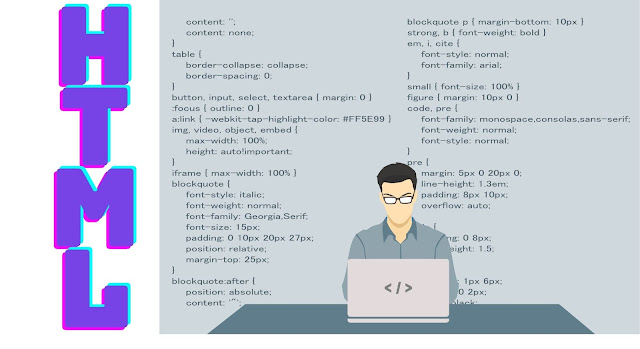









.jpeg)
0 Comments
Please do not enter any spam link in the comment box.